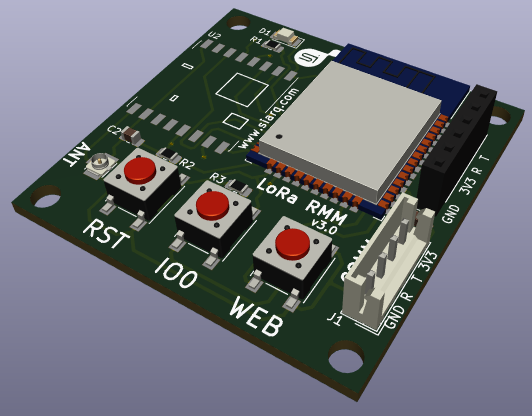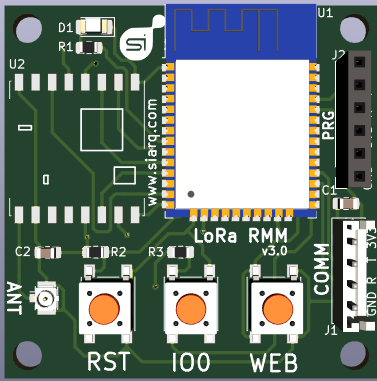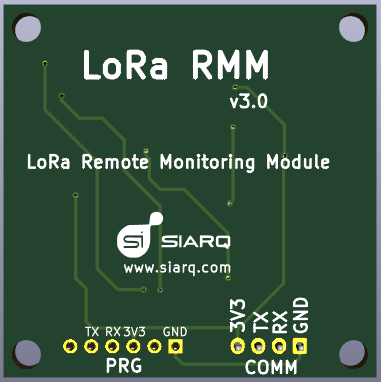Main Page
Contents
LoRa RMM v3.0
Board
File:RMM 3D v3.0
Caption
caption text text text ...
Connectors
Plastic Box Wall Connectors
SMA
868MHz Antenna plugged at SMA. To avoid malfunctions, it is important to connect antenna before power RMM device up.
4 pin connector
1- 3V3 2- NC (not connected) 3- Rx (MPPT's Tx) 4- GND
PCB Connectors
ANT
uFL connector. SMA / uFL antenna pigtail is connected on ANT.
PRG
J2: Firmware programming connector. Also, it can be used for debugging.
To avoid power supply issues, it is suggested powering device only by COMM connector (J1).
COMM
J1: It is connected to 4 pin external connector.
GND: BLACK RX: RED Tx: WHITE 3V3: YELLOW
Modes
Firmware Programing
1- Pressing RST button 2- Pressing IO0 button 3- Releasing RST button 4- Releasing IO0 button
Setting LoRa Keys
1- Pressing RST button 2- Pressing WEB button 3- Releasing RST button 4- Releasing WEB button
Normal Mode
<-- MediaWiki has been installed.
Consult the User's Guide for information on using the wiki software.
Getting started
- Configuration settings list
- MediaWiki FAQ
- MediaWiki release mailing list
- Localise MediaWiki for your language
- Learn how to combat spam on your wiki
-->